I bought your book last Saturday and have already read most of it! I have a question about creating a story for a book-signing that I shot on Saturday to promote my friend’s new book.
Using your story formula, I know my hero is the author. But what’s the story? Should the video tell the story of how she breaks into a new genre of writing? Or should it focus on the story of her book? I’m confused.
Can you help me get to step two with my video?
Babs Hogan
Arlington, TX
Thanks for reading the book, Babs. Great that you happened to be shooting at a bookstore!
The “formula” you’re talking about isn’t really mine. It’s some guy named Aristotle. He said that every story has to have a hero, a beginning, middle and end. And you can use his simple story structure no matter what story you want to tell.
Even though you’ve already shot your footage, it will still make a better video if you find a story. Story functions as an “organizing principle,” helping us arrange our thoughts in a way that makes them easier to share and easier for others to remember. You aren’t the first to have a pile of footage in front of you without a clear story– half the reality shows on television are built that way. And yes, it’s better to know your story up front because it will guide your planning, your shooting and your editing. But hey, stuff happens.
To help build story after the shoot, first load your footage into an editor and see what you have. Editing programs let you “bin” footage, or set it aside by topic, so in this first round, keep only the shots you like. No wrong answers- just do it by feel. Make three piles called (and this will shock you) “beginning”, “middle” and “end.”
Now go through each pile, cut out all the shots that you don’t like (again, just doing this by feel), and play down what’s left. As you watch, brainstorm a list of possible stories. Again, no wrong answers, just see what’s there. Are there any shots that feel great as a start? What is the footage in the middle about? What shots definitely grab you for an ending? Brainstorm a list of story themes the footage suggests.
For example, is there a lot of footage about “an author signs books”? Maybe you shot her (beginning) arriving at the store, (middle) sitting behind the table, shaking hands and signing books, and (end) thanking the owner. Or maybe the footage shows the “author is nervous about the signing.” Did you cover her at home before the event? (beginning), hands trembling as she puts on makeup and describes her fear (middle), her arrival at the store and reluctance to even get out of the car (more middle), and (end) the smile that lights up when 50 people applaud as she’s introduced. If she gave a talk, is that a story? Can you build something around her three key points?
Once you have a theme– “Author’s Nerves” or “High School Boyfriend Shows at Book Signing” or “People Ask Authors Strange Questions”– and a few beats for beginning, middle, end, use the best of the rest of your footage to support it. If you discover multiple story options, you’ll enjoy the whole process more if you choose the one that’s most entertaining to you. You can’t go wrong– any story is better than no story.
Another tip for stories assembled in the edit: you can shoot more footage! There’s no rule preventing you from editing a story, seeing what footage you’re missing, and then going out to shoot it. TV and films do it all the time. Can you get “b-roll” by re-shooting the drive to the store, or hands taking her book out of the in-store display? Can you do a new interview with the author or the store manager? If so, focus those interviews to highlight the story your footage is now telling.
If all else fails, try this: Put the footage in chronological order. Cut out all the bad shots. Add a title. Be done. You’ll have will have a chronological beginning, middle and end for a story called “My friend’s book signing.” While it might not be Netflix-worthy, it will still be a good record of the event, fun to watch and worth posting.
Good luck!
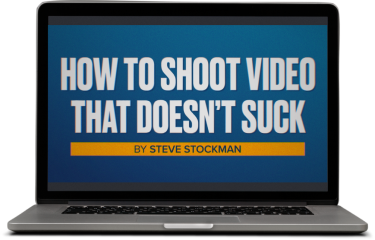
Get a free preview of the new video course!
Sample two lessons from our new video course free right now. No signup or credit card required!
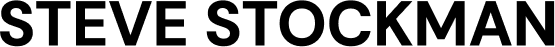





 Steve Stockman is a writer/ producer/ director in Los Angeles. How to Shoot Video That Doesn't Suck, available in 9 languages, is the best selling video how-to book in the world. You can find the updated (2017) edition from Workman Publishing wherever you get books, ebooks or audiobooks.
Steve Stockman is a writer/ producer/ director in Los Angeles. How to Shoot Video That Doesn't Suck, available in 9 languages, is the best selling video how-to book in the world. You can find the updated (2017) edition from Workman Publishing wherever you get books, ebooks or audiobooks. 