I have to shoot three 90 minute lectures. The topic is actually interesting but very, very, targeted. My plan is to shoot the whole lecture in one shot with a lavalier and one camera. I’ll get all of their powerpoint graphics to
edit in. Then in post, I’ll edit the crap out of it.I’m curious what suggestions you have when it comes to shooting long lectures.
–Tom
I’m having trouble staying awake just imagining these videos, and I’m someone who voluntarily goes to 90 minute lectures from time to time. My advice: cut them down to the hottest 90 seconds, then use the video to promote the book or audio podcast series to it’s highly specialized audience.
My anticipated boredom has nothing to do with the topic, and almost nothing to with the speaker (who I’m sure is dynamic.) But there’s a reason you don’t see more 90 minute lectures on YouTube. It’s almost impossible to pay attention– even if you try.
In a lecture hall, your eyes are free to scan the room, the hot guy/girl across the room, the powerpoint slides, the kind of pens in the lecturer’s pocket protector, or whatever. On screen, you can only watch what the camera points to. A brain evolved for scanning the plains for food or danger feels stuffed into a little box, watching a professor at a lectern for four and half hours. Try as you might, your brain will scream for more visual input. Your eyes will leave the screen. Your attention will wander. Our brains crave visual input, and a single camera lecture is the very definition of static.
But you asked for advice on how to do it, and for that let’s go to the exception that proves the rule: Randy Pausch’s “The Last Lecture” (below). Here are some tips from this video that might help you make a great lecture video:
1) Great lectures start with great writing. This one is beautifully written– repeatedly raising important questions. You need to stay tuned to learn the answers.
2) Great lectures require a great lecturer. Pausch was an exceptional speaker– charismatic, credible and likeable.
3) Add action and information for the viewer. Shooting multi-camera shows us the lecture hall. all the action and motion Pausch puts into his performance, and his graphics. Which helps us stay tuned.
4) Make it emotional. This is a video about life and death. It’s filled with humor, warmth and, yes, tragedy. What emotions can your lecturer explore (hint for dry topics: humor counts as an emotion.)
If you find yourself distracted and slightly claustrophobic even when watching video of this brilliant lecture, I rest my case. Note that it sold a gazillion copies when it was transcribed and released as a book.
Do you have a burning video question? Of course you do. And I have a blog to write. It will help both of us if you ask your question now!
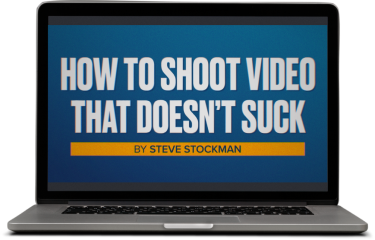
Get a free preview of the new video course!
Sample two lessons from our new video course free right now. No signup or credit card required!
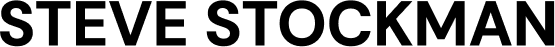





 Steve Stockman is a writer/ producer/ director in Los Angeles. How to Shoot Video That Doesn't Suck, available in 9 languages, is the best selling video how-to book in the world. You can find the updated (2017) edition from Workman Publishing wherever you get books, ebooks or audiobooks.
Steve Stockman is a writer/ producer/ director in Los Angeles. How to Shoot Video That Doesn't Suck, available in 9 languages, is the best selling video how-to book in the world. You can find the updated (2017) edition from Workman Publishing wherever you get books, ebooks or audiobooks. 
be sure to monitor social media and input the live tweets as they come across into the final video too. I messed around with that in a speech video I had to do. It was a cool snapshot of what the audience was getting out of the presentation. Check it out…I am an amateur video guy for sure…but it was fun. Would probably do screenshots or screen recordings if I have to do it again though. http://www.youtube.com/watch?v=Dj1iMFOPWME&fe…